
No doubt iOS 10 is unbeatable OS and its is packed with awesome features. Here “shoutforlatest.com” providing the best iOS Tips and tricks, that will help you make your iPhone more smarter.
1. How to Control Flash Light Brightness
Many of them not noticed even we can control the brightness of the flash light. When your phone is locked or unlocked simply swipe the screen upside and long press the flash light icon then it will display : Bright Light, Medium Light & Low Light.
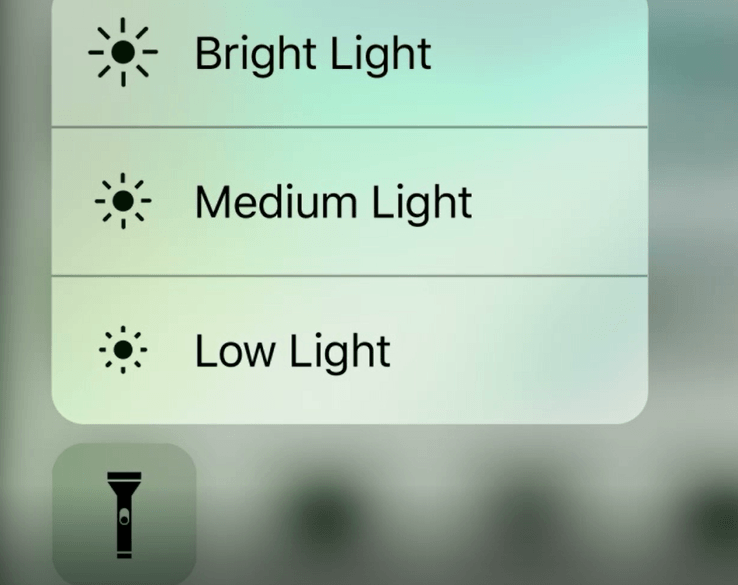
2. How to Find a Photo from Photos
Some times every one facing trouble to find a photo which is hidden in our photos library. With new iOS no more trouble to find a photo.
Open your photos then you can search for places where you taken a photo.
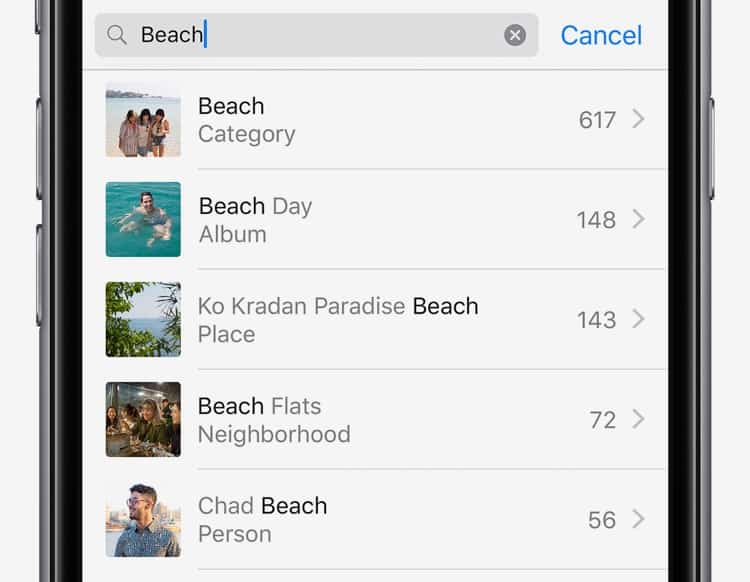
3. How to Send a hidden message
If you want to send a hidden message or message with screen effects, simply touch and hold ![]() the Send button, then tap Invisible Ink. To see what you wrote, the recipient rubs the bubble.
the Send button, then tap Invisible Ink. To see what you wrote, the recipient rubs the bubble.
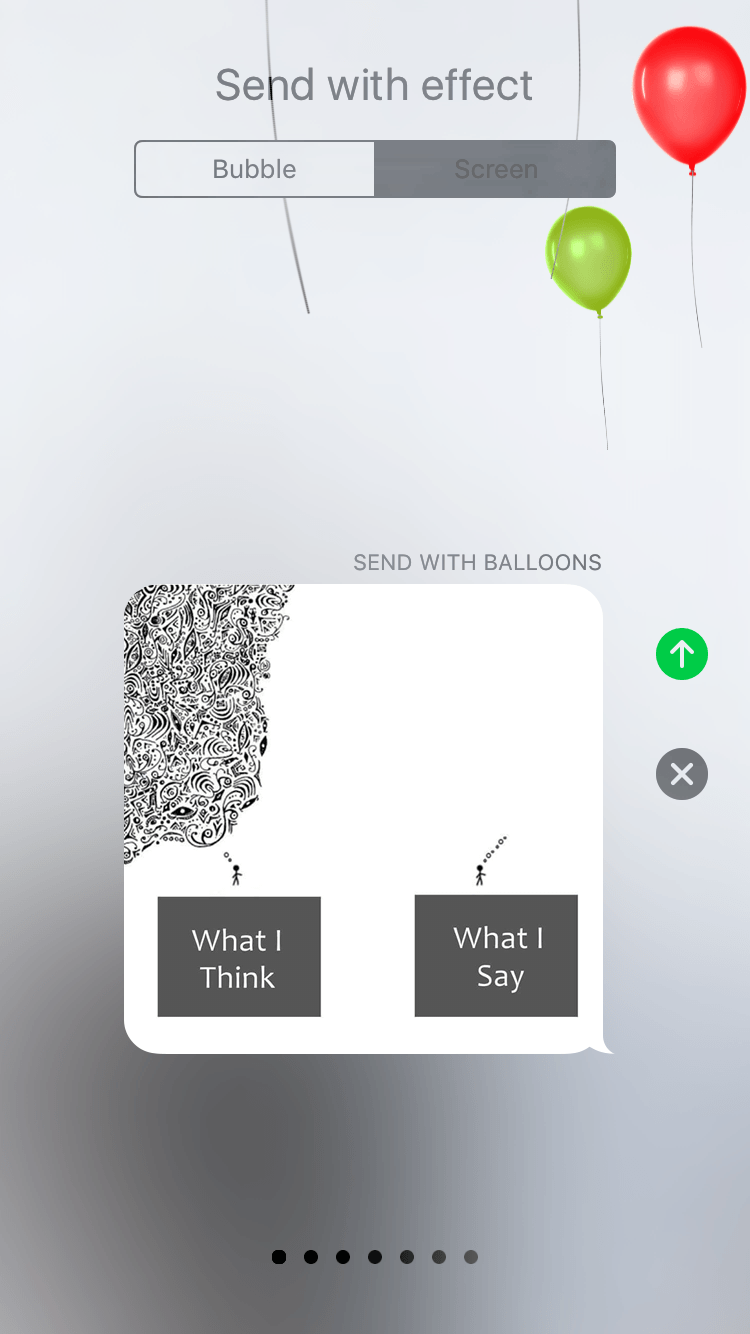
4. How to Save a webpage as PDF
Many times we are worrying about how to save the website. You can save almost anything as a PDF. Tap ![]() the Action button, then tap Print. Pinch the first page of the preview, then tap
the Action button, then tap Print. Pinch the first page of the preview, then tap ![]() the Action button to save or send the document.
the Action button to save or send the document.
5. How to take a screenshot
Press the Home and Sleep/Wake buttons at the same time. The picture is saved to the Screenshots album in Photos.
6. Reduce eye strain at night
iPhone can automatically alter display colors for better viewing at night. Schedule Night Shift to turn on from sunset to sunrise in Settings -> Display & Brightness -> Night Shift
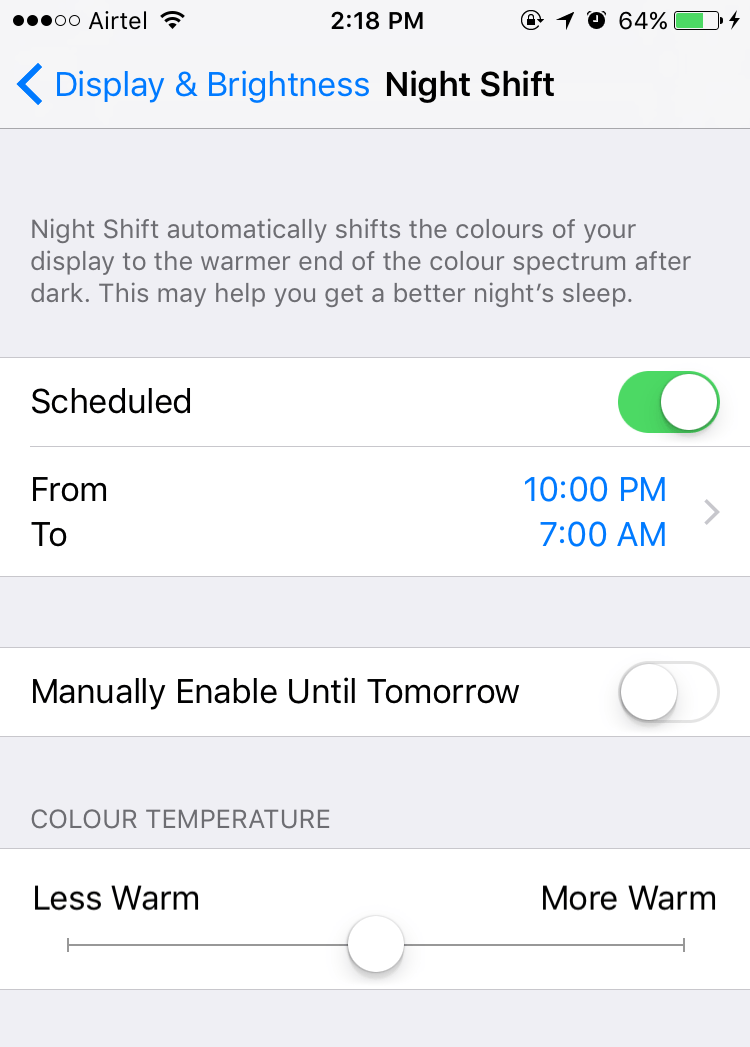
Night Shift
7. How to get Visual alerts
Your iPhone will flash light alert when new notification comes when phone is locked or asleep. To enable this feature simply go to Settings -> General -> Accessibility.




