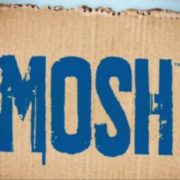It is common that every android user experienced a problem of hanging phone. This may be due to some of the installed apps takes long to respond or Android OS itself not responding.
In many of these cases reboot solves the phone hanging problem and in rare cases reboot also not responds. One of the easiest way to rebooting hanged device is remove and fix the battery, but now a days all smartphones are comes with non-removable battery option. So these smartphones requires special process to reboot. Here we are providing different ways to reboot Android smartphones. Reboot is simply restarts the phone without wiping the device data.
How to Force Restart Android Phone
- To reboot the device, press and hold the power key + volume down key.
- Wait until your phone shows reboot screen.
- This method will keeps your data safely without wiping.

Force Restart Android Phone
Note: If Volume down doesn’t working try with volume up button