If Apple iPhone or iPad hangs or frozen, most of the times it resumes the operation automatically after we press power button. But in rear, power button also not solves your problem. These situation you may think how to force reboot your device. Don’t worry follow these steps to Force Restart iPhone or iPad:
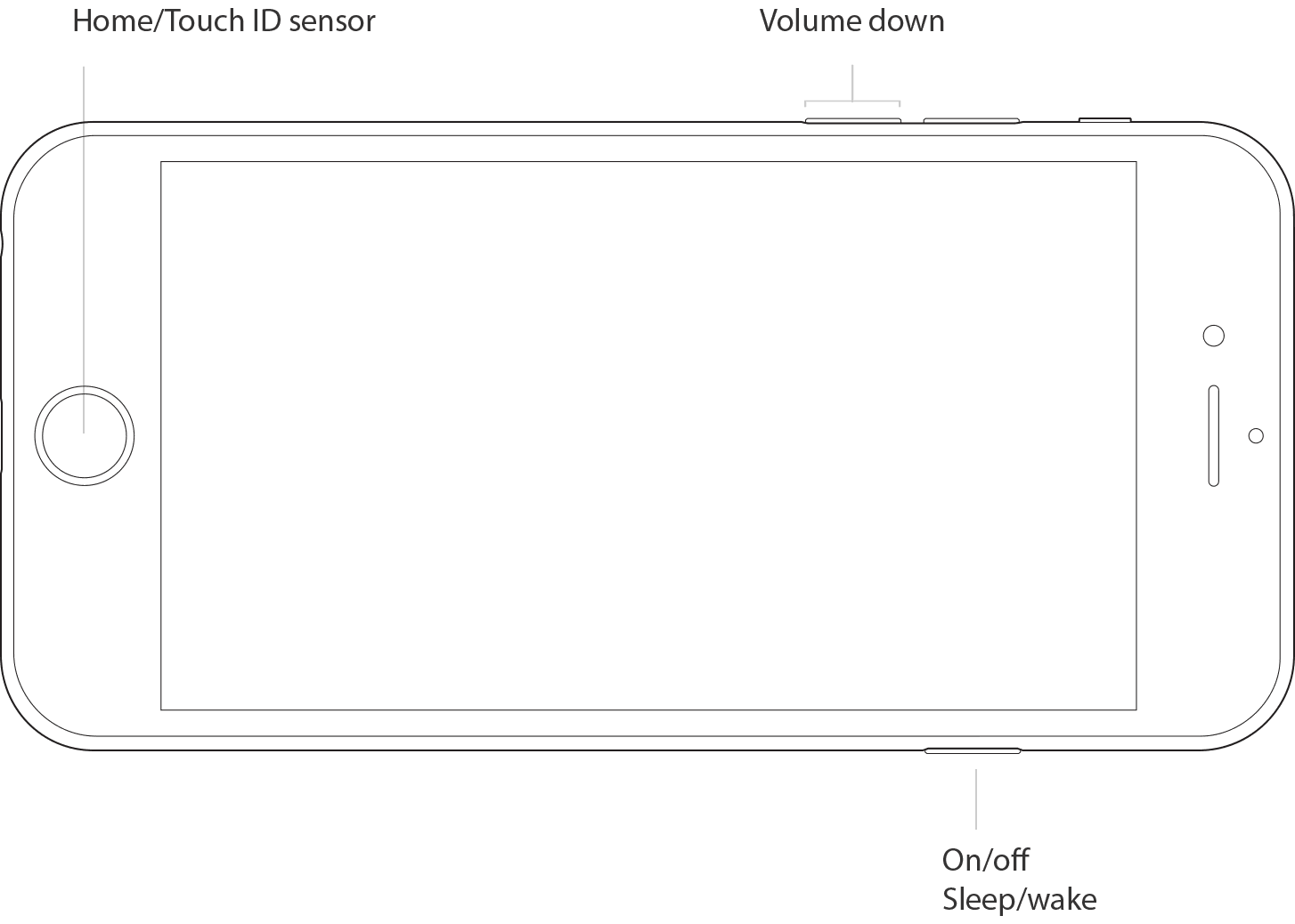
iPhone 7 or iPhone 7 Plus:
- Press and hold both the Sleep/Wake and Volume Down buttons.
- Wait for some couple of seconds until you see the Apple logo.
iPhone 6s and earlier, iPad, or iPod touch
- Press and hold both the Sleep/Wake and Home buttons.
- Wait for at least ten seconds, until you see the Apple logo.




